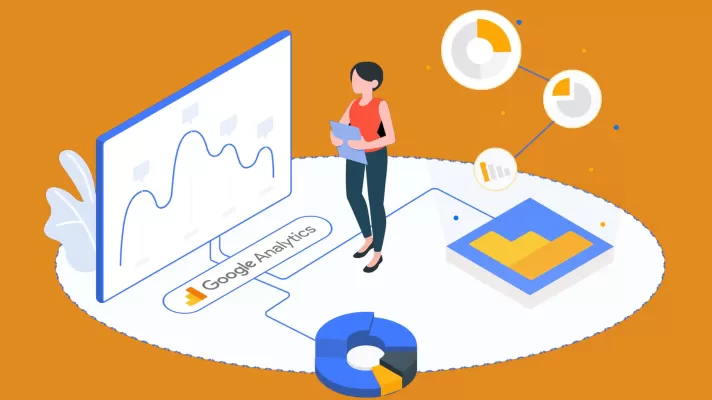
Web analytics is a critical tool for businesses in the modern digital era to analyze their online presence and make decisions. The user experience, business growth, and marketing strategy optimization are all impacted by tracking and analyzing website data.
Web Analytics Reporting Guide – Software, Metrics & Dashboard
Utilizing specialized software, metrics, and dashboard tools, web analytics reporting entails gathering, analyzing, and presenting data pertaining to website performance. Businesses may improve website usability, track the success of marketing campaigns, and better understand their audiences by making efficient use of these resources. Let’s examine each point in greater depth.
Web Analytics Software
Web analytics software is the foundation of any web analytics reporting process. These programmes gather and examine information from a variety of sources, including website traffic, user activity, and conversion rates. There are many different web analytics software alternatives on the market, each with special features and functionalities. Here are some popular web analytics software solutions:
Google Analytics:
A widely-used free tool that provides comprehensive website analytics, including traffic sources, user demographics, and behavior flow.
Adobe Analytics:
A robust analytics platform offering advanced features like real-time data analysis, segmentation, and predictive analytics.
Matomo Analytics:
An open-source analytics tool that prioritizes data privacy and allows for customization according to specific business needs.
Mixpanel:
Known for its user-centric approach, Mixpanel focuses on tracking user behavior and enabling personalized engagement.
Kissmetrics:
A customer analytics platform that specializes in tracking individual user journeys and helping businesses optimize customer experiences.
Key Metrics for Web Analytics Reporting
To effectively measure website performance, it is crucial to identify and track key metrics. These metrics provide valuable insights into visitor behavior, engagement, and conversions. Let’s explore some essential web analytics metrics that should be included in your reporting:
Traffic Sources
Understanding where your website visitors come from is essential for optimizing your marketing efforts. Key traffic source metrics include:
Organic Search:
Visitors who find your website through search engine results.
Direct Traffic:
Visitors who directly type your website URL or use bookmarks. Referral Traffic: Visitors who come from external websites linking to your site. Paid Search: Visitors who click on your paid advertisements.
Bounce Rate
Bounce rate measures the percentage of visitors who leave your website after viewing only one page. A high bounce rate may indicate issues with website design, content relevance, or user experience.
Conversion Rate
The conversion rate is the percentage of website visitors who complete a desired activity, such as making a purchase, completing a form, or subscribing to a newsletter. It’s an important indicator for assessing the efficacy of your website’s call-to-action and conversion funnel.
Average Session Duration
Average session duration measures the average time visitors spend on your website. A longer average session duration often indicates higher engagement and interest in your content
Page Views
Page views represent the total number of pages viewed by visitors on your website. It helps evaluate the popularity and engagement level of specific pages.
Dashboard Tools for Web Analytics Reporting
A well-designed web analytics dashboard provides a visual representation of key metrics, enabling stakeholders to quickly grasp website performance. Here are some popular dashboard tools used for web analytics reporting:
Google Data Studio:
A free and user-friendly tool that allows you to create customizable and interactive dashboards using data from multiple sources.
Tableau:
A powerful data visualization tool that offers advanced analytics capabilities and supports complex data integration.
Microsoft Power BI:
A comprehensive business intelligence tool that enables interactive and dynamic dashboards, including features like natural language queries and AI-powered insights.
Klipfolio:
A dashboard platform in the cloud with a large selection of pre-built integrations and visualizations to monitor important information.
Exclusively for mobile devices, Databox is a dashboard solution that combines data from many sources into intuitive visualizations.
FAQs
What is the purpose of web analytics reporting?
Web analytics reporting is used to monitor, analyze, and understand website data in order to enhance user experience, enhance marketing initiatives, and promote business success
Which web analytics software is best for small businesses?
Small businesses can benefit from using Google Analytics, a free and user-friendly web analytics software that provides comprehensive reporting and analysis features.
How can web analytics reporting help improve conversion rates?
Web analytics reporting enables businesses to analyze user behavior and identify areas for improvement in the conversion funnel. By optimizing website design, content, and call-to-action elements, businesses can improve conversion rates.
Can web analytics reporting help with SEO?
Web analytics reporting offers insights into website traffic, user behavior, and engagement, which can be used to improve SEO strategies, keyword targeting, and website content optimization
How often should web analytics reports be generated?
The frequency of web analytics reports varies based on business needs. Regular intervals, such as weekly or monthly, are recommended to track trends and assess the effectiveness of marketing campaigns.
Conclusion
Web analytics reporting is a vital component of any successful online business strategy. By leveraging web analytics software, tracking key metrics, and utilizing dashboard tools, businesses can gain valuable insights into their website’s performance, user behavior, and marketing effectiveness. Armed with these insights, businesses can optimize their digital presence, enhance user experiences, and drive meaningful growth. Remember to choose the right web analytics software, track essential metrics, and utilize intuitive dashboard tools to maximize the potential of your web analytics reporting.






